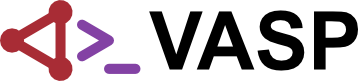Metadynamics calculations
How to
Anderson thermostat
- For a metadynamics run with Andersen thermostat, one has to:
- Set the standard MD-related tags: IBRION=0, TEBEG, POTIM, and NSW
- Set MDALGO=1 (MDALGO=11 in VASP 5.x), and choose an appropriate setting for ANDERSEN_PROB
- Set the parameters HILLS_H, HILLS_W, and HILLS_BIN
- Define collective variables in the ICONST-file, and set the
STATUSparameter for the collective variables to 5 - If needed, define the bias potential in the PENALTYPOT-file
The actual time-dependent bias potential is written to the HILLSPOT-file, which is updated after adding a new Gaussian. At the beginning of the simulation, VASP attempts to read the initial bias potential from the PENALTYPOT-file. For the continuation of a metadynamics run, copy HILLSPOT to PENALTYPOT. The values of all collective variables for each MD step are listed in REPORT-file, check the lines after the string Metadynamics.
Nose-Hoover thermostat
- For a metadynamics run with Nose-Hoover thermostat, one has to:
- Set the standard MD-related tags: IBRION=0, TEBEG, POTIM, and NSW
- Set MDALGO=2 (MDALGO=21 in VASP 5.x), and choose an appropriate setting for SMASS
- Set the parameters HILLS_H, HILLS_W, and HILLS_BIN
- Define collective variables in the ICONST-file, and set the STATUS parameter for the collective variables to 5
- If needed, define the bias potential in the PENALTYPOT-file
The actual time-dependent bias potential is written to the HILLSPOT-file, which is updated after adding a new Gaussian. At the beginning of the simulation, VASP attempts to read the initial bias potential from the PENALTYPOT-file. For the continuation of a metadynamics run, copy HILLSPOT to PENALTYPOT. The values of all collective variables for each MD step are listed in REPORT-file, check the lines after the string Metadynamics.
References